



5 tooltip designs created with HTML/CSS
We have compiled a list of tooltip designs created using HTML and CSS. It is possible to reproduce anything by copying and pasting, from those that can be hidden or hidden with a click, to those with speech bubble style and animation.
Text tooltip

Upward
Adjust design
Copy HTML
<div class="tooltip-001">
<div>マウスホバーしてください</div>
<span>ツールチップの内容</span>
</div>
Copy CSS
.tooltip-001 {
display: inline-block;
position: relative;
}
.tooltip-001 > div {
cursor: pointer;
}
.tooltip-001 > span {
display: flex;
justify-content: center;
visibility: hidden;
opacity: 0;
position: absolute;
bottom: -40px;
left: 50%;
transform: translateX(-50%);
padding: .5em 1em;
border-radius: 3px;
background-color: #2589d0;
color: #ffffff;
font-size: .7em;
white-space: nowrap;
transition: opacity .3s;
}
.tooltip-001 > span::before {
position: absolute;
top: -6px;
width: 9px;
height: 6px;
background-color: inherit;
clip-path: polygon(50% 0, 0 100%, 100% 100%);
content: '';
}
.tooltip-001:hover > span {
visibility: visible;
opacity: 1;
}

Downward
Adjust design
Copy HTML
<div class="tooltip-002">
<div>マウスホバーしてください</div>
<span>ツールチップの内容</span>
</div>
Copy CSS
.tooltip-002 {
display: inline-block;
position: relative;
}
.tooltip-002 > div {
cursor: pointer;
}
.tooltip-002 > span {
display: flex;
justify-content: center;
visibility: hidden;
opacity: 0;
position: absolute;
top: -40px;
left: 50%;
transform: translateX(-50%);
padding: .5em 1em;
border-radius: 3px;
background-color: #2589d0;
color: #ffffff;
font-size: .7em;
white-space: nowrap;
transition: opacity .3s;
}
.tooltip-002 > span::before {
position: absolute;
bottom: -6px;
width: 9px;
height: 6px;
background-color: inherit;
clip-path: polygon(0 0, 100% 0, 50% 100%);
content: '';
}
.tooltip-002:hover > span {
visibility: visible;
opacity: 1;
}

Facing left
Adjust design
Copy HTML
<div class="tooltip-003">
<div>マウスホバーしてください</div>
<span>ツールチップの内容</span>
</div>
Copy CSS
.tooltip-003 {
display: inline-block;
position: relative;
}
.tooltip-003 > div {
cursor: pointer;
}
.tooltip-003 > span {
display: flex;
align-items: center;
visibility: hidden;
opacity: 0;
position: absolute;
top: 50%;
right: -150px;
transform: translateY(-50%);
padding: .5em 1em;
border-radius: 3px;
background-color: #2589d0;
color: #fff;
font-size: .7em;
white-space: nowrap;
transition: opacity .3s;
}
.tooltip-003 > span::before {
position: absolute;
left: -6px;
width: 6px;
height: 9px;
background-color: inherit;
clip-path: polygon(0 50%, 100% 0, 100% 100%);
content: '';
}
.tooltip-003:hover > span {
visibility: visible;
opacity: 1;
}

Facing right
Adjust design
Copy HTML
<div class="tooltip-004">
<div>マウスホバーしてください</div>
<span>ツールチップの内容</span>
</div>
Copy CSS
.tooltip-004 {
display: inline-block;
position: relative;
}
.tooltip-004 > div {
cursor: pointer;
}
.tooltip-004 > span {
display: flex;
align-items: center;
visibility: hidden;
opacity: 0;
position: absolute;
top: 50%;
left: -140px;
transform: translateY(-50%);
padding: .5em 1em;
border-radius: 3px;
background-color: #2589d0;
color: #fff;
font-size: .7em;
white-space: nowrap;
transition: opacity .3s;
}
.tooltip-004 > span::before {
position: absolute;
right: -6px;
width: 6px;
height: 9px;
background-color: inherit;
clip-path: polygon(0 0, 100% 50%, 0 100%);
content: '';
}
.tooltip-004:hover > span {
visibility: visible;
opacity: 1;
}
Icon tooltip
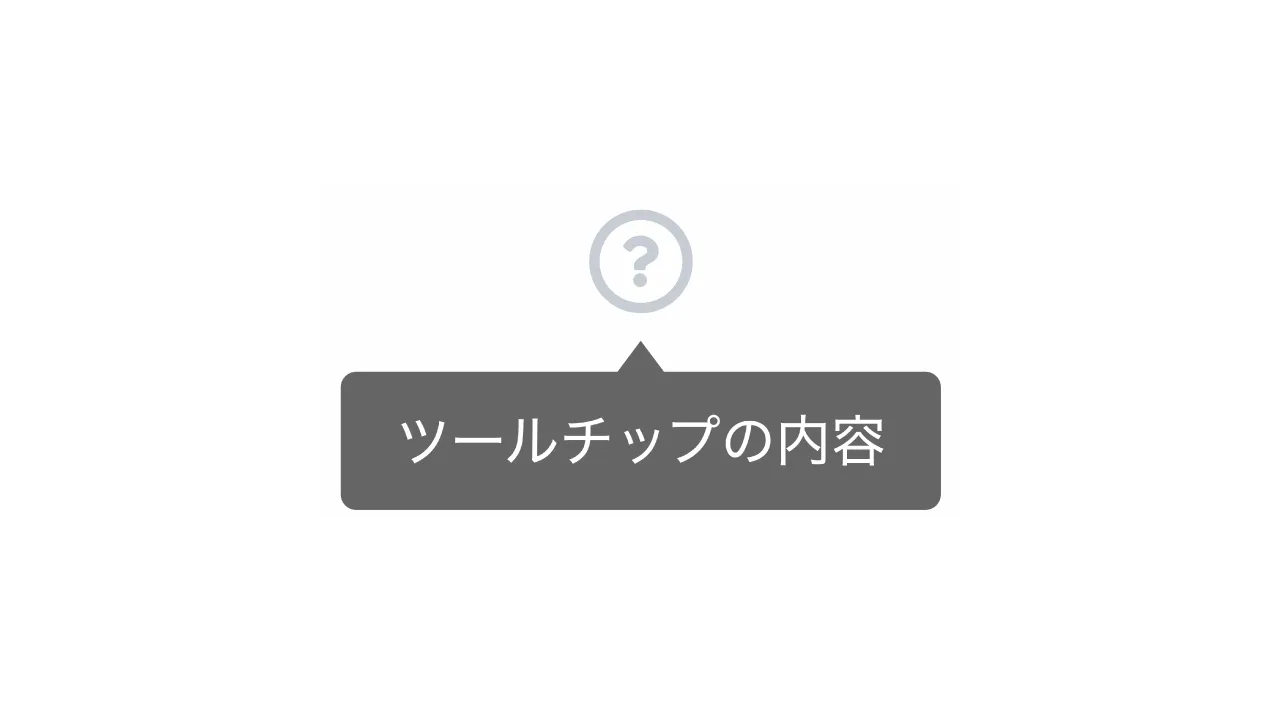
Question mark
Adjust design
Copy HTML
<div class="tooltip-005">
<svg xmlns="http://www.w3.org/2000/svg" viewBox="0 0 24 24">
<path d="M12 22C6.47715 22 2 17.5228 2 12C2 6.47715 6.47715 2 12 2C17.5228 2 22 6.47715 22 12C22 17.5228 17.5228 22 12 22ZM11 15V17H13V15H11ZM13 13.3551C14.4457 12.9248 15.5 11.5855 15.5 10C15.5 8.067 13.933 6.5 12 6.5C10.302 6.5 8.88637 7.70919 8.56731 9.31346L10.5288 9.70577C10.6656 9.01823 11.2723 8.5 12 8.5C12.8284 8.5 13.5 9.17157 13.5 10C13.5 10.8284 12.8284 11.5 12 11.5C11.4477 11.5 11 11.9477 11 12.5V14H13V13.3551Z"
fill="#d0d0d0"></path>
</svg>
<p>ツールチップの内容</p>
</div>
Copy CSS
.tooltip-005 {
display: inline-block;
position: relative;
}
.tooltip-005 svg {
width: 1.5rem;
height: 1.5rem;
cursor: pointer;
}
.tooltip-005 p {
display: flex;
justify-content: center;
visibility: hidden;
opacity: 0;
position: absolute;
bottom: -43px;
left: 50%;
transform: translateX(-50%);
padding: .5em 1em;
border-radius: 3px;
background-color: #00000099;
color: #fff;
font-size: .7em;
white-space: nowrap;
transition: opacity .3s;
}
.tooltip-005:hover > p {
visibility: visible;
opacity: 1;
}
.tooltip-005 p::before {
position: absolute;
top: -6px;
width: 9px;
height: 6px;
background-color: inherit;
clip-path: polygon(50% 0, 0 100%, 100% 100%);
content: '';
}