
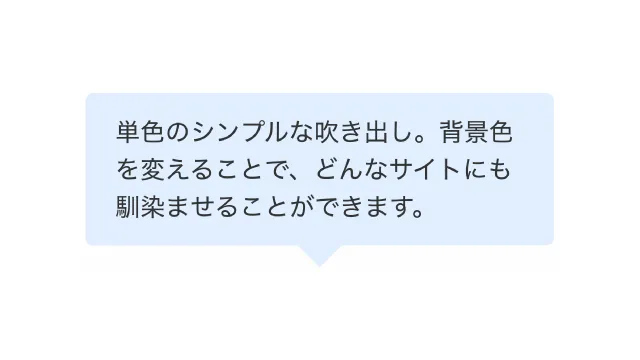
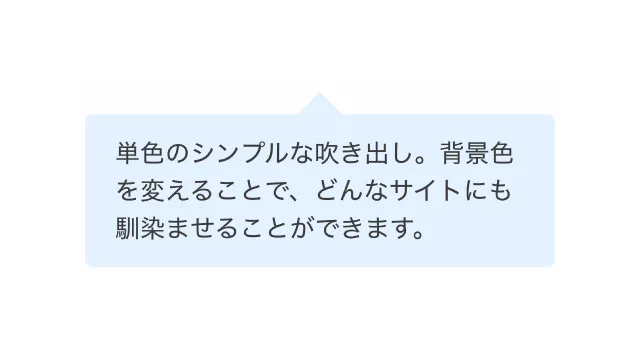
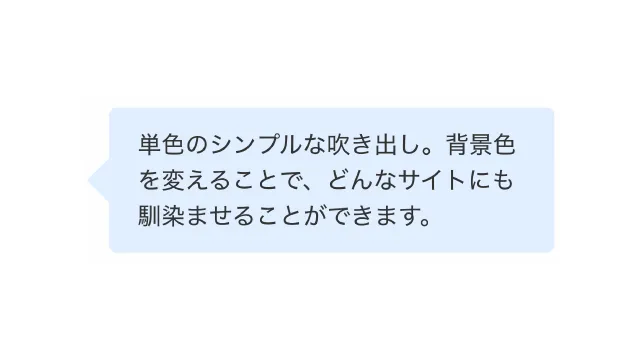
12 stylish speech bubble designs created with HTML/CSS
A speech bubble design often seen in blog articles. By using speech bubbles, you can not only adjust the tempo of the text, but also combine them with characters to make the site unique. Please try incorporating it into your own site using this generator, which supports color adjustment and can be completed just by copying and pasting.
Simple
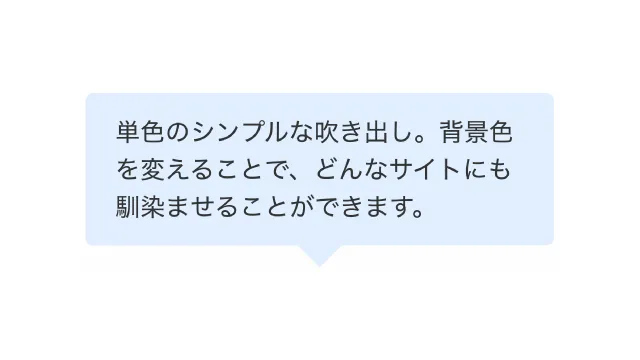
Downward
Adjust design
Copy HTML
<div class="balloon-001">
単色のシンプルな吹き出し。背景色を変えることで、どんなサイトにも馴染ませることができます。
</div>
Copy CSS
.balloon-001 {
display: flex;
justify-content: center;
position: relative;
max-width: 300px;
margin-bottom: 15px;
padding: .8em 1.2em;
border-radius: 5px;
background-color: #f2f2f2;
color: #333333;
}
.balloon-001::before {
position: absolute;
bottom: -15px;
width: 30px;
height: 15px;
background-color: #f2f2f2;
clip-path: polygon(0 0, 100% 0, 50% 100%);
content: '';
}
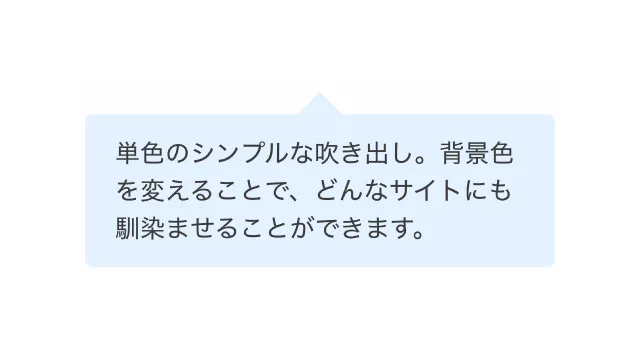
Upward
Adjust design
Copy HTML
<div class="balloon-002">
単色のシンプルな吹き出し。背景色を変えることで、どんなサイトにも馴染ませることができます。
</div>
Copy CSS
.balloon-002 {
display: flex;
justify-content: center;
position: relative;
max-width: 300px;
margin-top: 15px;
padding: .8em 1.2em;
border-radius: 5px;
background-color: #f2f2f2;
color: #333333;
}
.balloon-002::before {
position: absolute;
top: -15px;
width: 30px;
height: 15px;
background-color: #f2f2f2;
clip-path: polygon(50% 0, 0 100%, 100% 100%);
content: '';
}
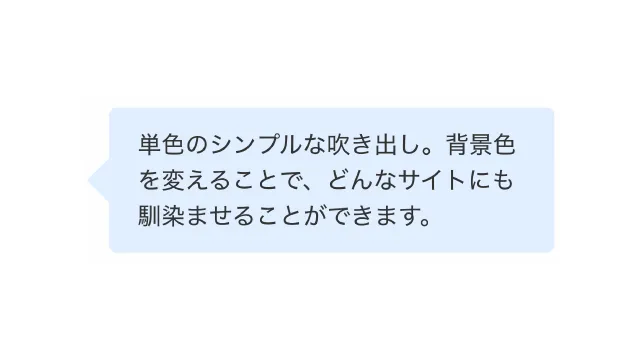
Facing left
Adjust design
Copy HTML
<div class="balloon-004">
単色のシンプルな吹き出し。背景色を変えることで、どんなサイトにも馴染ませることができます。
</div>
Copy CSS
.balloon-004 {
display: flex;
align-items: center;
position: relative;
max-width: 300px;
margin-left: 15px;
padding: .8em 1.2em;
border-radius: 5px;
background-color: #f2f2f2;
color: #333333;
}
.balloon-004::before {
position: absolute;
left: -15px;
width: 15px;
height: 30px;
background-color: #f2f2f2;
clip-path: polygon(0 50%, 100% 0, 100% 100%);
content: '';
}
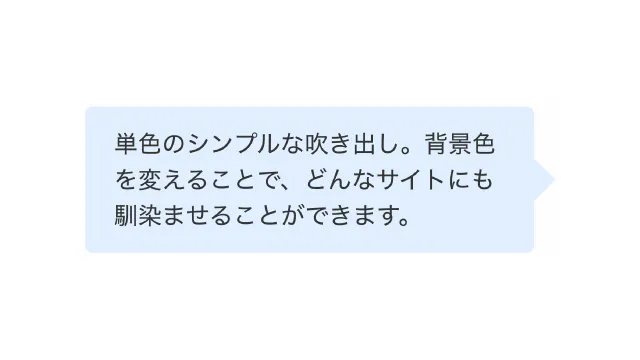
Facing right
Adjust design
Copy HTML
<div class="balloon-003">
単色のシンプルな吹き出し。背景色を変えることで、どんなサイトにも馴染ませることができます。
</div>
Copy CSS
.balloon-003 {
display: flex;
align-items: center;
position: relative;
max-width: 300px;
margin-left: 15px;
padding: .8em 1.2em;
border-radius: 5px;
background-color: #f2f2f2;
color: #333333;
}
.balloon-003::before {
position: absolute;
right: -15px;
width: 15px;
height: 30px;
background-color: #f2f2f2;
clip-path: polygon(0 0, 100% 50%, 0 100%);
content: '';
}
With border
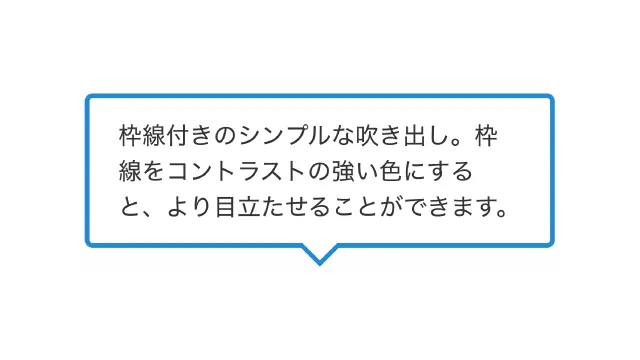
Downward
Adjust design
Copy HTML
<div class="balloon-005">
枠線付きのシンプルな吹き出し。枠線をコントラストの強い色にすると、より目立たせることができます。
</div>
Copy CSS
.balloon-005 {
display: flex;
justify-content: center;
position: relative;
max-width: 300px;
margin-bottom: 15px;
padding: .8em 1.2em;
border: 3px solid #2589d0;
border-radius: 5px;
background-color: #fff;
color: #333333;
}
.balloon-005::before,
.balloon-005::after {
position: absolute;
bottom: -15px;
width: 30px;
height: 15px;
clip-path: polygon(0 0, 100% 0, 50% 100%);
content: '';
}
.balloon-005::before {
background-color: #2589d0;
}
.balloon-005::after {
bottom: -11px;
background-color: #fff;
}
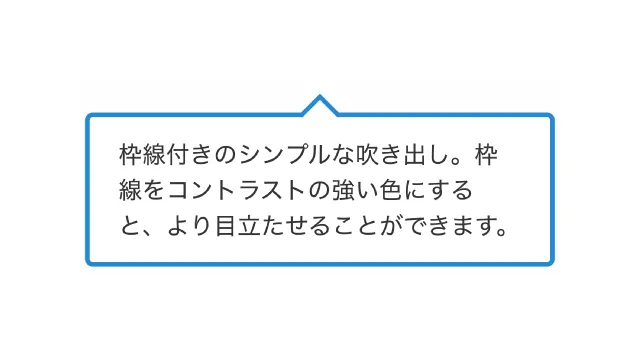
Upward
Adjust design
Copy HTML
<div class="balloon-006">
枠線付きのシンプルな吹き出し。枠線をコントラストの強い色にすると、より目立たせることができます。
</div>
Copy CSS
.balloon-006 {
display: flex;
justify-content: center;
position: relative;
max-width: 300px;
margin-top: 15px;
padding: .8em 1.2em;
border: 3px solid #2589d0;
border-radius: 5px;
background-color: #fff;
color: #333333;
}
.balloon-006::before,
.balloon-006::after {
position: absolute;
top: -15px;
width: 30px;
height: 15px;
clip-path: polygon(50% 0, 0 100%, 100% 100%);
content: '';
}
.balloon-006::before {
background-color: #2589d0;
}
.balloon-006::after {
top: -11px;
background-color: #fff;
}
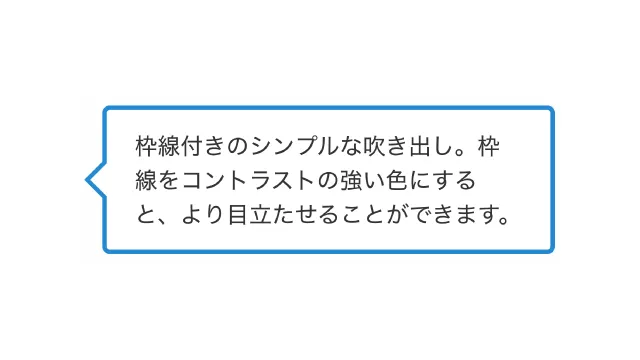
Facing left
Adjust design
Copy HTML
<div class="balloon-008">
枠線付きのシンプルな吹き出し。枠線をコントラストの強い色にすると、より目立たせることができます。
</div>
Copy CSS
.balloon-008 {
display: flex;
align-items: center;
position: relative;
max-width: 300px;
margin-left: 15px;
padding: .8em 1.2em;
border: 3px solid #2589d0;
border-radius: 5px;
background-color: #fff;
color: #333333;
}
.balloon-008::before,
.balloon-008::after {
position: absolute;
left: -15px;
width: 15px;
height: 30px;
clip-path: polygon(0 50%, 100% 0, 100% 100%);
content: '';
}
.balloon-008::before {
background-color: #2589d0;
}
.balloon-008::after {
left: -11px;
background-color: #fff;
}
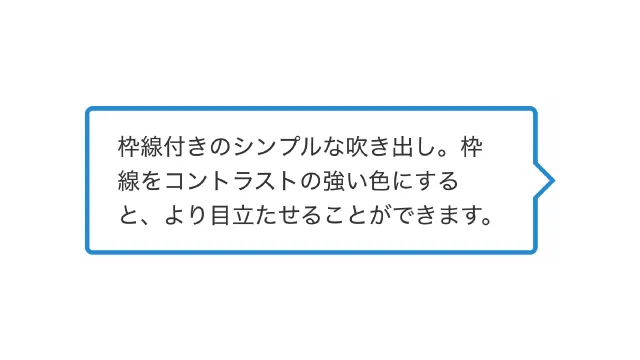
Facing right
Adjust design
Copy HTML
<div class="balloon-007">
枠線付きのシンプルな吹き出し。枠線をコントラストの強い色にすると、より目立たせることができます。
</div>
Copy CSS
.balloon-007 {
display: flex;
align-items: center;
position: relative;
max-width: 300px;
margin-right: 15px;
padding: .8em 1.2em;
border: 3px solid #2589d0;
border-radius: 5px;
background-color: #fff;
color: #333333;
}
.balloon-007::before,
.balloon-007::after {
position: absolute;
right: -15px;
width: 15px;
height: 30px;
clip-path: polygon(0 0, 100% 50%, 0 100%);
content: '';
}
.balloon-007::before {
background-color: #2589d0;
}
.balloon-007::after {
right: -11px;
background-color: #fff;
}
Conversational style
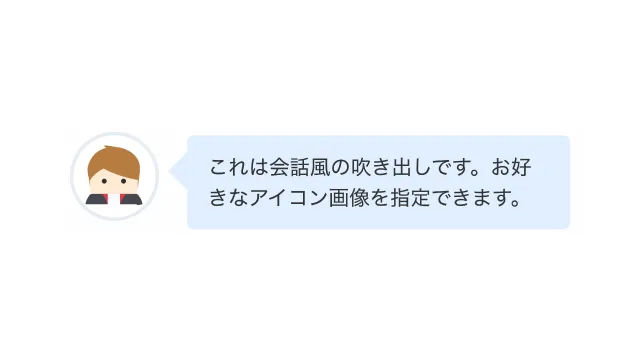
Facing left
Adjust design
Copy HTML
<div class="balloon-009">
<!-- お好きなアイコン画像を指定してください -->
<img src="/css-stock/img/oteto-icon.svg" alt="" />
<p>これは会話風の吹き出しです。お好きなアイコン画像を指定できます。</p>
</div>
Copy CSS
.balloon-009 {
display: flex;
justify-content: center;
align-items: start;
gap: 0 22px;
}
.balloon-009 img {
max-width: 70px;
height: 100%;
border: 3px solid #f2f2f2;
border-radius: 50%;
}
.balloon-009 p {
position: relative;
max-width: 300px;
margin: 3px 0 0;
padding: .8em 1em;
border-radius: 5px;
background-color: #f2f2f2;
color: #333333;
}
.balloon-009 p::before {
position: absolute;
left: -15px;
width: 15px;
height: 30px;
background-color: #f2f2f2;
clip-path: polygon(0 50%, 100% 0, 100% 100%);
content: '';
}
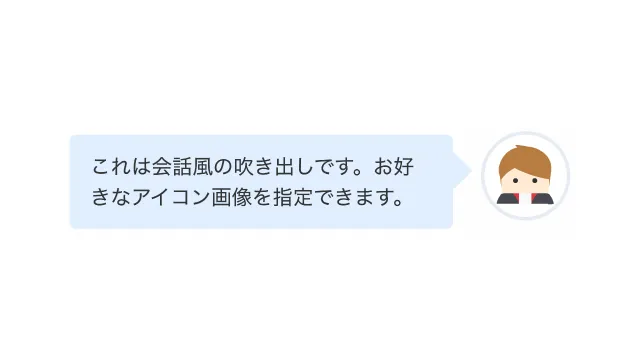
Facing right
Adjust design
Copy HTML
<div class="balloon-010">
<p>これは会話風の吹き出しです。お好きなアイコン画像を指定できます。</p>
<!-- お好きなアイコン画像を指定してください -->
<img src="/css-stock/img/oteto-icon.svg" alt="" />
</div>
Copy CSS
.balloon-010 {
display: flex;
justify-content: center;
align-items: start;
gap: 0 22px;
}
.balloon-010 img {
max-width: 70px;
height: 100%;
border: 3px solid #f2f2f2;
border-radius: 50%;
}
.balloon-010 p {
position: relative;
max-width: 300px;
margin: 3px 0 0;
padding: .8em 1em;
border-radius: 5px;
background-color: #f2f2f2;
color: #333333;
}
.balloon-010 p::before {
position: absolute;
right: -15px;
width: 15px;
height: 30px;
background-color: #f2f2f2;
clip-path: polygon(0 0, 100% 50%, 0 100%);
content: '';
}
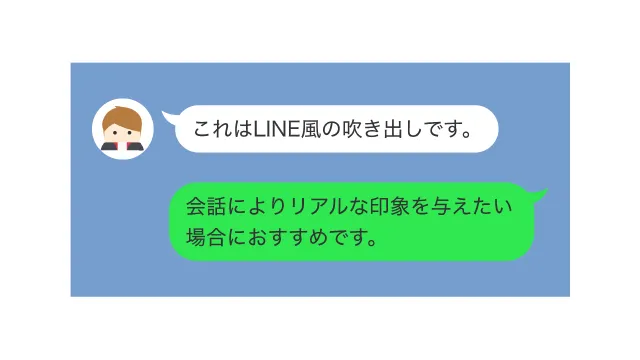
LINE style
Adjust design
Copy HTML
<div class="balloon-012">
<div class="balloon-012__section">
<!-- お好きなアイコン画像を指定してください -->
<img class="balloon-012__img" src="/css-stock/img/oteto-icon.svg" alt="" width="45" height="45" />
<p class="balloon-012__p left">これはLINE風の吹き出しです。</p>
</div>
<div class="balloon-012__section">
<p class="balloon-012__p right">使い所こそ限られますが、遊び心のある可愛らしいデザインになります。</p>
</div>
</div>
Copy CSS
.balloon-012 {
display: grid;
gap: 1em 0;
padding: 25px 15px;
background-color: #769ece;
}
.balloon-012__section {
display: flex;
align-items: center;
gap: 0 15px;
}
.balloon-012__img {
width: 2.7em;
height: 2.7em;
border-radius: 50%;
}
.balloon-012__p {
display: inline-block;
position: relative;
max-width: 80%;
margin: 0;
padding: .4em .8em;
border-radius: 20px;
color: #333;
font-size: .9em;
}
.balloon-012__p.left {
background-color: #fff;
}
.balloon-012__p.right {
background-color: #30e852;
margin: 0 10px 0 auto;
}
.balloon-012__p::before {
position: absolute;
top: -15px;
width: 20px;
height: 30px;
content: '';
}
.balloon-012__p.left::before {
left: -10px;
border-radius: 0 0 0 15px;
box-shadow: -3px -15px 0 -7px white inset;
}
.balloon-012__p.right::before {
right: -10px;
border-radius: 0 0 15px 0;
box-shadow: 3px -15px 0 -7px #30e852 inset;
}
Other

Image + caption
Adjust design
I added a speech bubble next to the image. This design is very effective when explaining procedures based on images. By the way, on mobile, a speech bubble will be displayed below the image.
Copy HTML
<div class="balloon-013">
<div class="balloon-013__img-wrap">
<!-- お好きな画像を指定してください -->
<img class="balloon-013__img" src="/css-stock/img/about/coding.svg" alt="" width="320" height="180" />
</div>
<p class="balloon-013__text">ここに文章を入れます。ここに文章を入れます。ここに文章を入れます。</p>
</div>
Copy CSS
.balloon-013__img-wrap {
max-width: 100%;
}
.balloon-013__img {
width: 100%;
height: auto;
}
.balloon-013__text {
display: flex;
justify-content: center;
align-items: center;
position: relative;
padding: .7em;
border: 3px solid #d0d0d0;
border-radius: 10px;
font-size: .95em;
}
.balloon-013__text::before,
.balloon-013__text::after {
position: absolute;
top: -15px;
width: 30px;
height: 15px;
clip-path: polygon(50% 0, 0 100%, 100% 100%);
content: '';
}
.balloon-013__text::before {
background-color: #d0d0d0;
}
.balloon-013__text::after {
top: -11px;
background-color: #fff;
}
@media only screen and (min-width: 521px) {
.balloon-013 {
display: flex;
align-items: center;
gap: 0 15px;
}
.balloon-013__img-wrap,
.balloon-013__text {
flex-basis: 50%;
}
.balloon-013__text::before,
.balloon-013__text::after {
top: unset;
left: -15px;
width: 15px;
height: 30px;
clip-path: polygon(0 50%, 100% 0, 100% 100%);
}
.balloon-013__text::after {
top: unset;
left: -11px;
}
}