
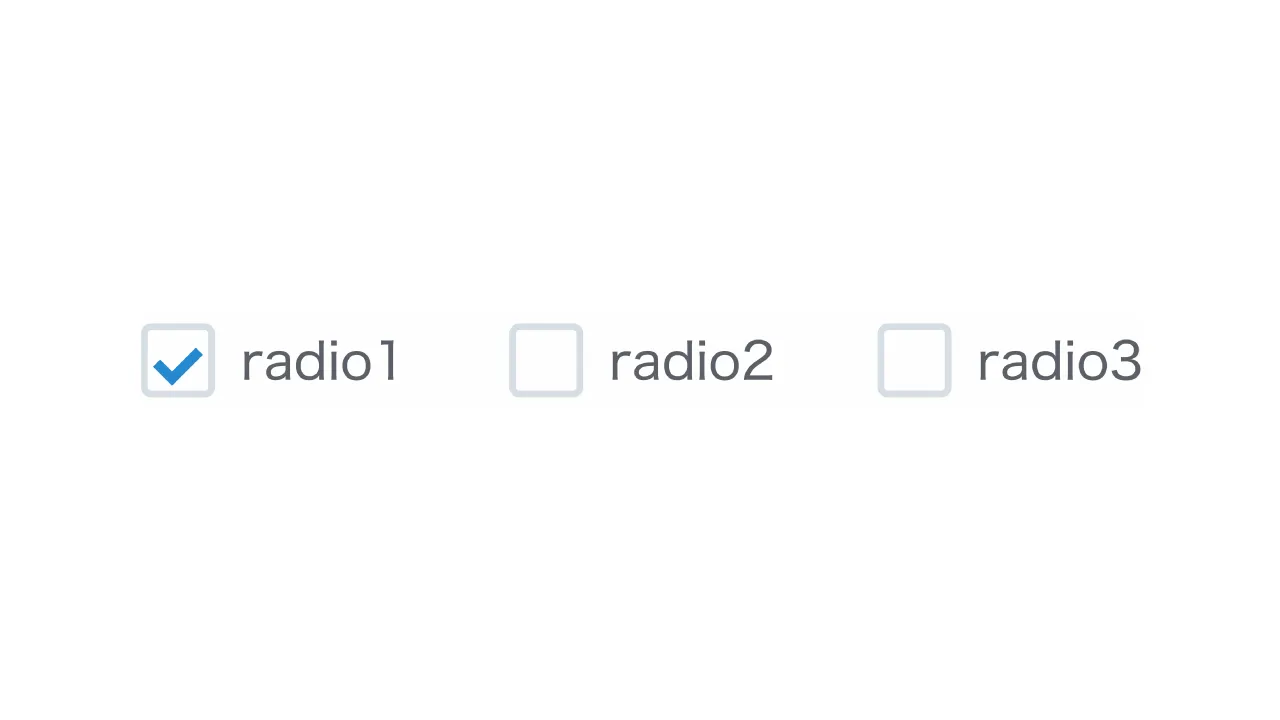
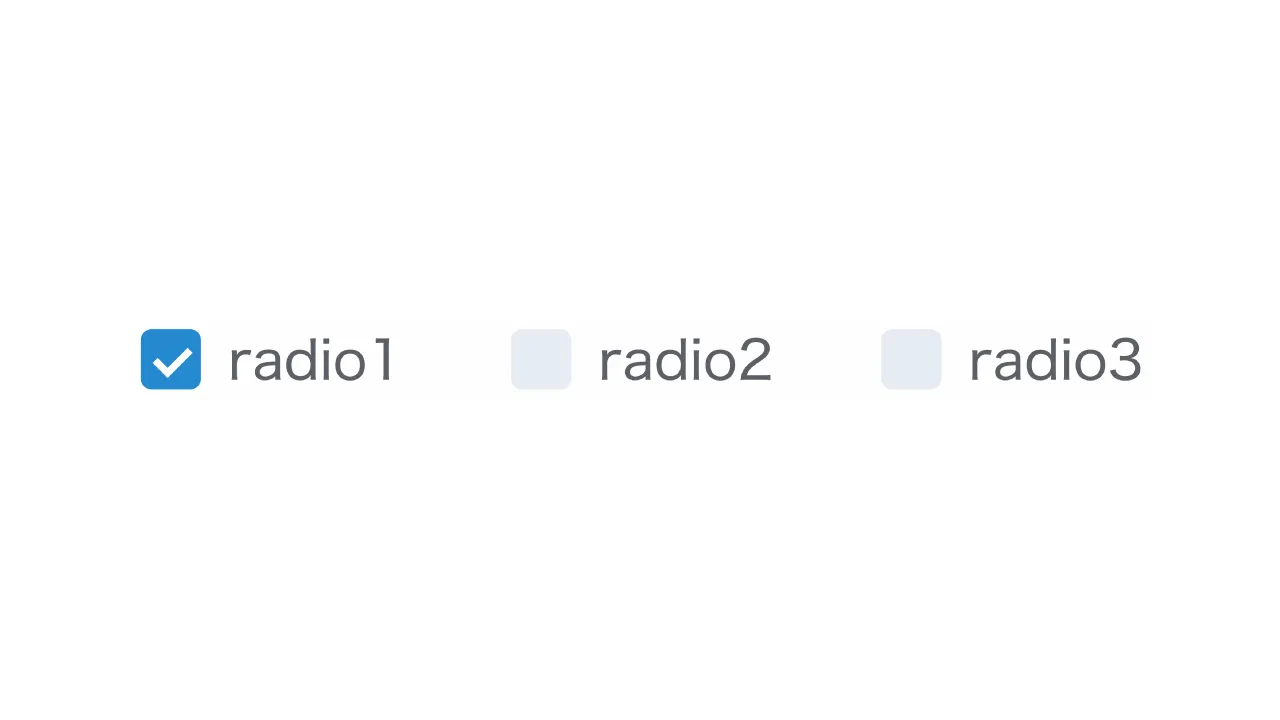
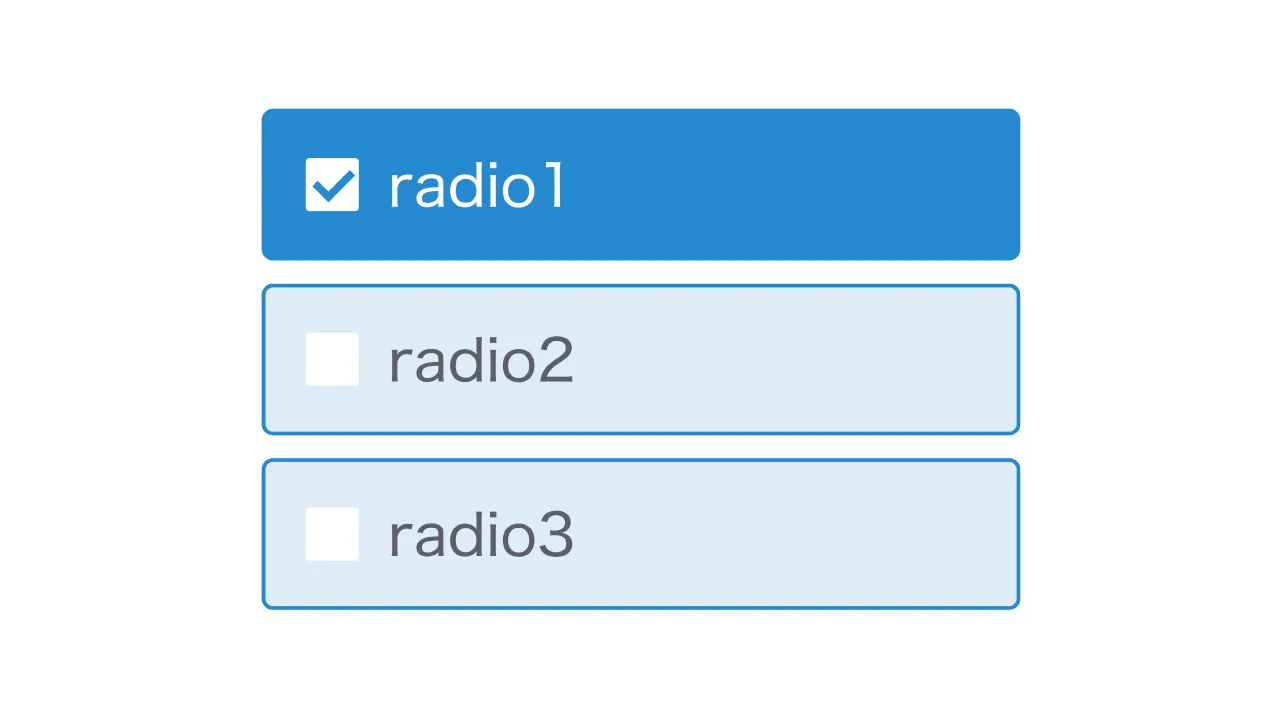
3 stylish checkbox designs created with HTML/CSS
A collection of checkbox designs created using HTML and CSS. You can easily customize everything from round shapes to button-like ones to ones with animations by copying and pasting. Of course, you can also select vertical or horizontal layout.
Button type
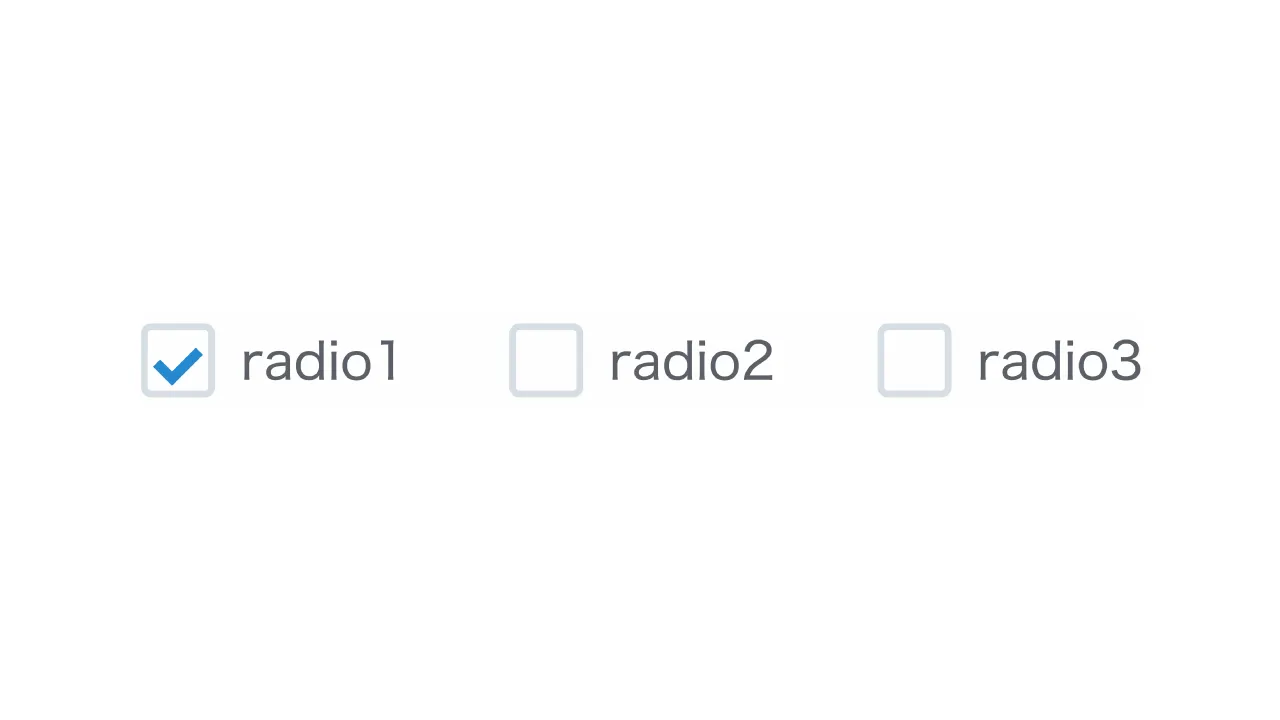
Standard
Adjust design
Copy HTML
<fieldset class="checkbox-2">
<label>
<input type="checkbox" name="checkbox-2" checked/>
radio1
</label>
<label>
<input type="checkbox" name="checkbox-2"/>
radio2
</label>
<label>
<input type="checkbox" name="checkbox-2"/>
radio3
</label>
</fieldset>
Copy CSS
.checkbox-2 {
display: flex;
flex-wrap: wrap;
gap: .5em 2em;
border: none;
}
.checkbox-2 label {
display: flex;
align-items: center;
gap: 0 .5em;
position: relative;
cursor: pointer;
}
.checkbox-2 label::before {
width: 18px;
height: 18px;
border-radius: 3px;
border: 2px solid #d6dde3;
content: '';
}
.checkbox-2 label:has(:checked)::after {
position: absolute;
top: 5px;
left: 7px;
transform: rotate(45deg);
width: 5px;
height: 10px;
border: solid #2589d0;
border-width: 0 3px 3px 0;
content: '';
}
.checkbox-2 input {
display: none;
}
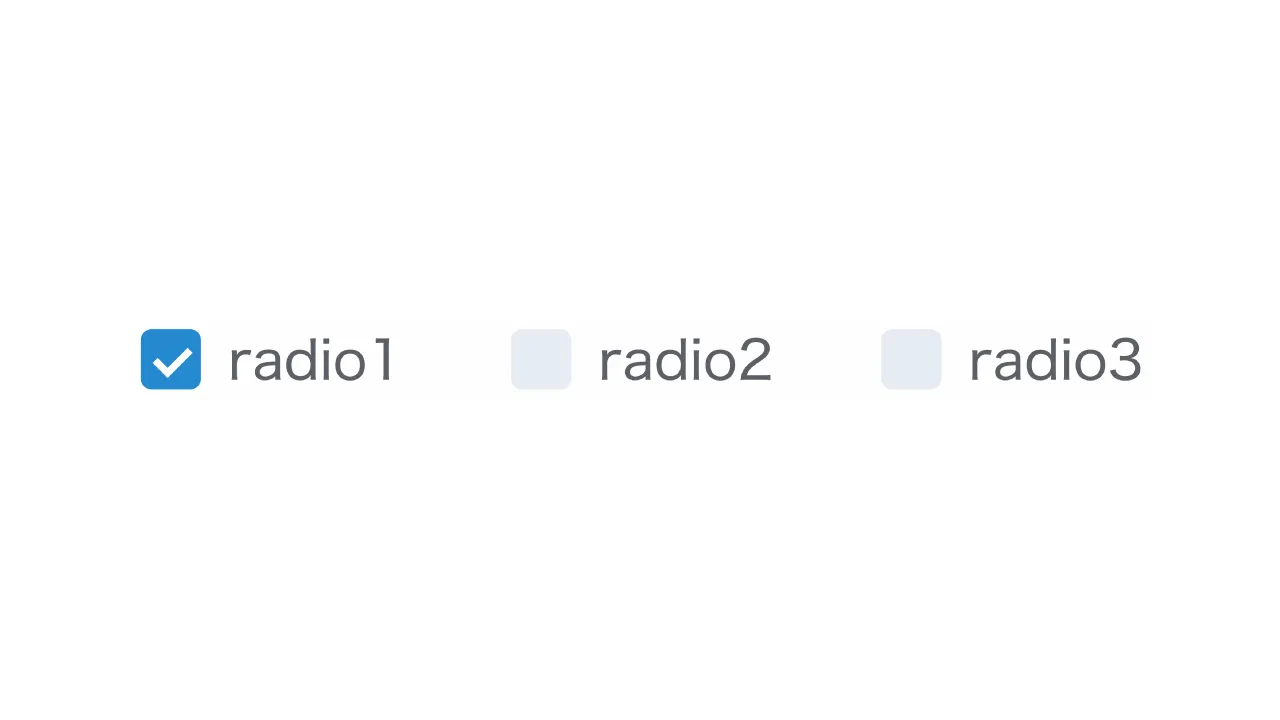
With background color
Adjust design
This is a checkbox whose background color changes when checked. To make the white checkmark stand out, we recommend using a color with a strong contrast as the base color.
Copy HTML
<fieldset class="checkbox-1">
<label>
<input type="checkbox" name="checkbox-1" checked/>
radio1
</label>
<label>
<input type="checkbox" name="checkbox-1"/>
radio2
</label>
<label>
<input type="checkbox" name="checkbox-1"/>
radio3
</label>
</fieldset>
Copy CSS
.checkbox-1 {
display: flex;
flex-wrap: wrap;
gap: .5em 2em;
border: none;
}
.checkbox-1 label {
display: flex;
align-items: center;
gap: 0 .5em;
position: relative;
cursor: pointer;
}
.checkbox-1 label::before,
.checkbox-1 label:has(:checked)::after {
content: '';
}
.checkbox-1 label::before {
width: 17px;
height: 17px;
border-radius: 3px;
background-color: #e6edf3;
}
.checkbox-1 label:has(:checked)::before {
background-color: #2589d0;
}
.checkbox-1 label:has(:checked)::after {
position: absolute;
top: 6px;
left: 6px;
transform: rotate(45deg);
width: 4px;
height: 8px;
border: solid #fff;
border-width: 0 2px 2px 0;
}
.checkbox-1 input {
display: none;
}
List type
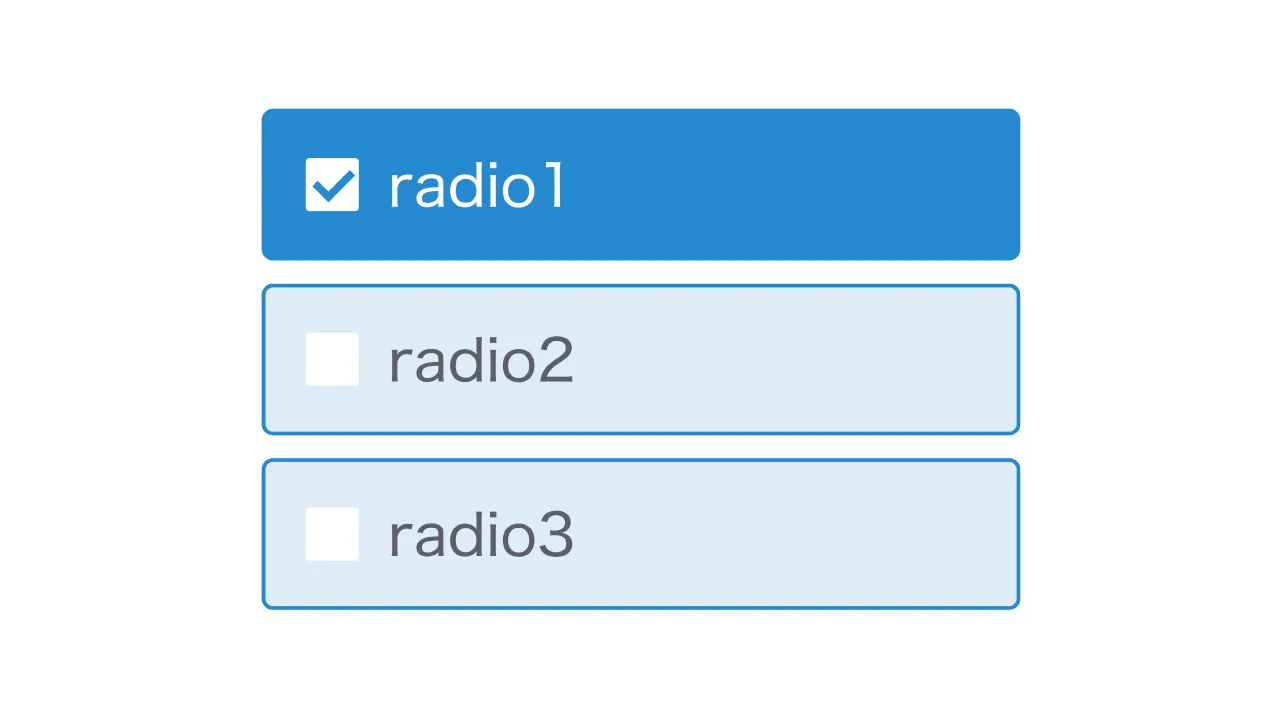
Border & background color
Adjust design
Copy HTML
<fieldset class="checkbox-3">
<label>
<input type="radio" name="checkbox-3" checked/>
radio1
</label>
<label>
<input type="radio" name="checkbox-3"/>
radio2
</label>
<label>
<input type="radio" name="checkbox-3"/>
radio3
</label>
</fieldset>
Copy CSS
.checkbox-3 {
border: none;
}
.checkbox-3 label {
display: flex;
align-items: center;
gap: 0 .5em;
position: relative;
max-width: 200px;
margin-bottom: .4em;
padding: .5em .7em;
border: 1px solid #2589d0;
border-radius: 3px;
background-color: #2589d026;
cursor: pointer;
}
.checkbox-3 label:has(:checked) {
background-color: #2589d0;
color: #fff;
}
.checkbox-3 label::before {
width: 14px;
height: 14px;
border-radius: 1px;
background-color: #fff;
content: '';
}
.checkbox-3 label:has(:checked)::after {
position: absolute;
top: 14px;
left: 15px;
transform: rotate(45deg);
width: 4px;
height: 8px;
border: solid #2589d0;
border-width: 0 2px 2px 0;
content: '';
}
.checkbox-3 input {
display: none;
}