



39 stylish headline designs created with HTML/CSS
The h (heading) tag is used regardless of format, such as blogs or media. It is no exaggeration to say that the design of the heading tag can completely change the visibility of the content, so it is an important element. This time, we have compiled design snippets with such headings. Please feel free to use it on your own site.
Simple heading

Left line
Adjust design
Copy HTML
<h2 class="heading-1">CSS見出しデザイン</h2>
Copy CSS
.heading-1 {
padding: .5em .7em;
border-left: 5px solid #2589d0;
color: #333333;
}

Left line & background color
Adjust design
Copy HTML
<h2 class="heading-22">CSS見出しデザイン</h2>
Copy CSS
.heading-22 {
padding: .5em .7em;
border-left: 5px solid #2589d0;
background-color: #f2f2f2;
color: #333333;
}

Left line & background color (three dimensional)
Adjust design
Copy HTML
<h2 class="heading-23">CSS見出しデザイン</h2>
Copy CSS
.heading-23 {
padding: .5em .7em;
border-left: 5px solid #2589d0;
border-bottom: 3px solid #d2d2d2;
background-color: #f2f2f2;
color: #333333;
}

Left line & background color (inner)
Adjust design
Copy HTML
<h2 class="heading-41">CSS見出しデザイン</h2>
Copy CSS
.heading-41 {
display: flex;
align-items: center;
padding: .5em .7em;
background-color: #f2f2f2;
color: #333333;
}
.heading-41::before {
display: inline-block;
width: 5px;
height: 1.5em;
margin-right: .5em;
background-color: #2589d0;
content: '';
}

Underline
Adjust design
Copy HTML
<h2 class="heading-2">CSS見出しデザイン</h2>
Copy CSS
.heading-2 {
padding:0 .4em .2em;
border-bottom: 3px solid #2589d0;
background-color: #ffffff;
color: #333333;
}

Underline whose length changes depending on the number of text
Adjust design
Copy HTML
<h2 class="heading-33">
<span>CSS見出しデザイン</span>
</h2>
Copy CSS
.heading-33 {
border-bottom: 3px solid #f2f2f2;
}
.heading-33 span {
display: inline-block;
position: relative;
padding: 0 .4em .2em;
color: #333333;
}
.heading-33 span::before {
position: absolute;
bottom: -3px;
left: 0;
width: 100%;
height: 3px;
background-color: #2589d0;
content: '';
}

Underline (dotted)
Adjust design
Copy HTML
<h2 class="heading-3">CSS見出しデザイン</h2>
Copy CSS
.heading-3 {
padding:0 .4em .2em;
border-bottom: 3px dotted #2589d0;
background-color: #ffffff;
color: #333333;
}

Underline (dashed)
Adjust design
Copy HTML
<h2 class="heading-4">CSS見出しデザイン</h2>
Copy CSS
.heading-4 {
padding:0 .4em .2em;
border-bottom: 3px dashed #2589d0;
background-color: #ffffff;
color: #333333;
}

Underline (double)
Adjust design
Copy HTML
<h2 class="heading-5">CSS見出しデザイン</h2>
Copy CSS
.heading-5 {
padding:0 .4em .2em;
border-bottom: 3px double #2589d0;
background-color: #ffffff;
color: #333333;
}

Speech bubble style (underline only)
Adjust design
Copy HTML
<h2 class="heading-21">CSS見出しデザイン</h2>
Copy CSS
.heading-21 {
position: relative;
padding: .5em .7em .4em;
border-bottom: 3px solid #2589d0;
color: #333333;
}
.heading-21::before,
.heading-21::after {
position: absolute;
left: 30px;
bottom: -15px;
width: 30px;
height: 15px;
clip-path: polygon(0 0, 100% 0, 50% 100%);
content: '';
}
.heading-21::before {
background-color: #2589d0;
}
.heading-21::after {
bottom: -11px;
background-color: #fff;
}

Square decoration
Adjust design
Copy HTML
<h2 class="heading-31">CSS見出しデザイン</h2>
Copy CSS
.heading-31 {
position: relative;
padding: .3em 0 .2em 1em;
border-bottom: 3px solid #2589d0;
color: #333333;
}
.heading-31::before {
position: absolute;
top: 0;
left: .3em;
transform: rotate(55deg);
height: 11px;
width: 12px;
background: #2589d0;
content: '';
}
.heading-31::after {
position: absolute;
transform: rotate(15deg);
top: .6em;
left: 0;
height: 8px;
width: 8px;
background: #2589d0;
content: '';
}

lines at both ends
Adjust design
Copy HTML
<h2 class="heading-6">CSS見出しデザイン</h2>
Copy CSS
.heading-6 {
display: inline-block;
position: relative;
padding: 0 2.5em;
color: #333333;
}
.heading-6::before,
.heading-6::after {
content: '';
display: inline-block;
position: absolute;
top: 50%;
width: 45px;
height: 3px;
background-color: #2589d0;
}
.heading-6::before {
left: 0;
}
.heading-6::after {
right: 0;
}

Underline (small)
Adjust design
Copy HTML
<h2 class="heading-7">CSS見出しデザイン</h2>
Copy CSS
.heading-7 {
display: inline-block;
position: relative;
color: #333;
}
.heading-7:before {
content: '';
display: inline-block;
position: absolute;
bottom: -15px;
left: 50%;
transform: translateX(-50%);
width: 60px;
height: 4px;
background-color: #2589d0;
}

Diagonal lines left and right
Adjust design
Copy HTML
<h2 class="heading-16">CSS見出しデザイン</h2>
Copy CSS
.heading-16 {
display: flex;
justify-content: center;
align-items: center;
color: #333333;
}
.heading-16::before,
.heading-16::after {
width: 3px;
height: 40px;
background-color: #2589d0;
content: '';
}
.heading-16::before {
transform: rotate(-35deg);
margin-right: 30px;
}
.heading-16::after {
transform: rotate(35deg);
margin-left: 30px;
}

Square bracket
Adjust design
Copy HTML
<h2 class="heading-36">CSS見出しデザイン</h2>
Copy CSS
.heading-36 {
position: relative;
padding: .7em 1.3em;
color: #333333;
}
.heading-36::before,
.heading-36::after {
display: inline-block;
position: absolute;
width: 1em;
height: 1em;
content: '';
}
.heading-36::before {
top: 0;
left: 0;
border-top: 3px solid #2589d0;
border-left: 3px solid #2589d0;
}
.heading-36::after {
bottom: 0;
right: 0;
border-bottom: 3px solid #2589d0;
border-right: 3px solid #2589d0;
}

Square bracket (large)
Adjust design
Copy HTML
<h2 class="heading-37">CSS見出しデザイン</h2>
Copy CSS
.heading-37 {
position: relative;
padding: .5em 1em;
color: #333333;
}
.heading-37::before,
.heading-37::after {
display: inline-block;
position: absolute;
width: 10px;
height: 100%;
border: 3px solid #2589d0;
box-sizing: border-box;
content: '';
}
.heading-37::before {
top: 0;
left: 0;
border-right: none;
}
.heading-37::after {
bottom: 0;
right: 0;
border-left: none;
}
Colorful heading

Tag style
Adjust design
Copy HTML
<h2 class="heading-8">CSS見出しデザイン</h2>
Copy CSS
.heading-8 {
display: inline-block;
position: relative;
padding: .5em .7em;
border-radius: 50px 0 0 50px;
background-color: #2589d0;
color: #fff;
}
.heading-8::before {
content: '';
display: inline-block;
width: 15px;
height: 15px;
margin-right: 13px;
border-radius: 50%;
background: #fff;
}

Speech bubble style
Adjust design
Copy HTML
<h2 class="heading-9">CSS見出しデザイン</h2>
Copy CSS
.heading-9 {
position: relative;
padding: .5em .7em;
border-radius: 10px;
background-color: #2589d0;
color: #fff;
}
.heading-9::after {
content: '';
position: absolute;
top: 100%;
left: 30px;
width: 0;
height: 0;
border: 11px solid transparent;
border-top: 11px solid #2589d0;
}

Ribbon style wrapping around the background
Adjust design
Copy HTML
<h2 class="heading-11">CSS見出しデザイン</h2>
Copy CSS
.heading-11 {
position: relative;
padding: .5em .7em;
background-color: #2589d0;
color: #fff;
}
.heading-11::before {
position: absolute;
top: 100%;
left: 0;
border-bottom: solid 10px transparent;
border-right: solid 20px #1579c0;
content: '';
}

Ribbon style
Adjust design
Copy HTML
<h2 class="heading-12">
<span>CSS見出しデザイン</span>
</h2>
Copy CSS
.heading-12 {
position: relative;
width: 290px;
margin: 0 auto;
padding: .5em .7em;
background-color: #2589d0;
color: #fff;
text-align: center;
}
.heading-12::before,
.heading-12::after {
position: absolute;
bottom: -10px;
z-index: -1;
border-style: solid;
border-color: #1579c0;
content: '';
}
.heading-12::before {
left: -30px;
border-width: 25px 25px 25px 15px;
border-left-color: transparent;
}
.heading-12::after {
right: -30px;
border-width: 25px 15px 25px 25px;
border-right-color: transparent;
}
.heading-12 span::before,
.heading-12 span::after {
position: absolute;
bottom: -10px;
width: 10px;
height: 10px;
background-color: #002970;
content: '';
}
.heading-12 span::before {
left: 0;
clip-path: polygon(0 0, 100% 0%, 100% 100%);
}
.heading-12 span::after {
right: 0;
clip-path: polygon(0 0, 100% 0%, 0% 100%);
}

Flag style
Adjust design
Copy HTML
<h2 class="heading-34">
<span>CSS見出しデザイン</span>
</h2>
Copy CSS
.heading-34 {
position: relative;
margin: 0 0 25px 9px;
padding: .5em .8em;
background-color: #2589d0;
color: #fff;
}
.heading-34::before {
position: absolute;
top: 0;
left: -9px;
z-index: 1;
width: 5px;
height: 135%;
border-radius: 3px;
background-color: #600;
content: '';
}
.heading-34 span::before,
.heading-34 span::after {
position: absolute;
left: -9px;
width: 20px;
height: 3px;
border-radius: 3px;
background-color: #c99;
content: '';
}
.heading-34 span::before {
top: 44%;
transform: rotate(-25deg);
}
.heading-34 span::after {
top: 54%;
transform: rotate(25deg);
}
Pretty heading
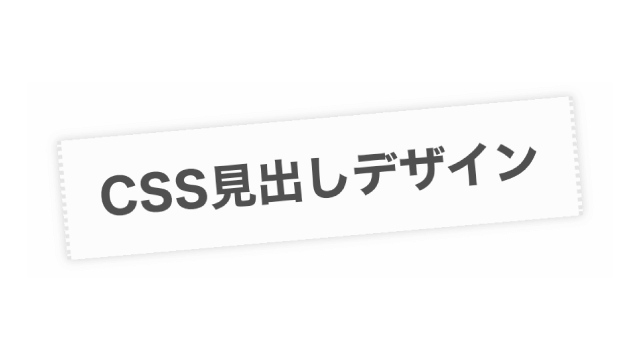
Tape style
Adjust design
Copy HTML
<h2 class="heading-10">CSS見出しデザイン</h2>
Copy CSS
.heading-10 {
display: inline-block;
position: relative;
transform: rotate(-5deg);
padding: .5em .7em;
border-left: 2px dotted rgba(0, 0, 0, .1);
border-right: 2px dotted rgba(0, 0, 0, .1);
box-shadow: 0 0 5px rgba(0, 0, 0, .2);
background-color: rgba(0, 0, 0, .01);
color: #333333;
}
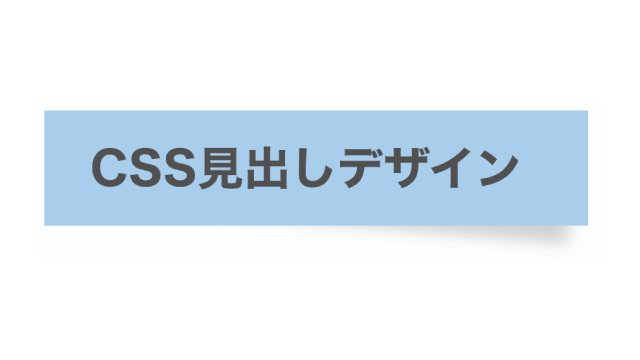
Sticky note style (monochromatic)
Adjust design
Copy HTML
<h2 class="heading-14">CSS見出しデザイン</h2>
Copy CSS
.heading-14 {
display: inline-block;
position: relative;
padding: .5em 1.4em .5em 1em;
background-color: #a9ceec;
color: #333333;
}
.heading-14::before {
position: absolute;
bottom: -1px;
right: 9px;
z-index: -1;
transform: rotate(5deg);
width: 70%;
height: 50%;
background-color: #d0d0d0;
content: "";
filter: blur(4px);
}
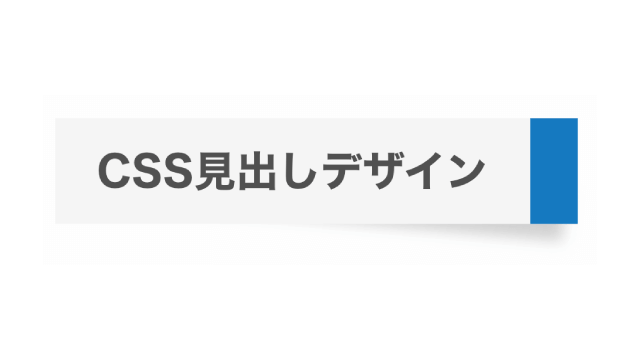
Sticky note style (tip color)
Adjust design
Copy HTML
<h2 class="heading-15">CSS見出しデザイン</h2>
Copy CSS
.heading-15 {
display: inline-block;
position: relative;
padding: .5em 1em;
border-right: 27px solid #2589d0;
background-color: #f5f5f5;
color: #333333;
}
.heading-15::before {
position: absolute;
bottom: 2px;
right: -20px;
z-index: -1;
transform: rotate(5deg);
width: 100%;
height: 50%;
background-color: #d0d0d0;
content: "";
filter: blur(4px);
}

Number
Adjust design
Copy HTML
<h2 class="heading-17">
<span>01</span>
CSS見出しデザイン
</h2>
Copy CSS
.heading-17 {
display: flex;
justify-content: start;
align-items: center;
position: relative;
padding: .5em .7em;
overflow: hidden;
border: 2px solid #2589d0;
border-radius: 5px;
color: #333333;
}
.heading-17:before {
position: absolute;
top: -50%;
left: -30px;
z-index: -1;
transform: rotate(25deg);
width: 100px;
height: 200%;
background-color: #2589d0;
content: '';
}
.heading-17 span {
margin-right: 1.1em;
color: #fff;
font-size: 1.1em
}

Colorful shadow
Adjust design
Copy HTML
<h2 class="heading-18">CSS見出しデザイン</h2>
Copy CSS
.heading-18 {
padding: .5em .7em;
border: 2px solid #2589d0;
box-shadow: 5px 5px #2589d0;
color: #2589d0;
}

Three dimensional
Adjust design
Copy HTML
<h2 class="heading-19">CSS見出しデザイン</h2>
Copy CSS
.heading-19 {
position: relative;
padding: .5em .7em;
border: 3px solid #333333;
color: #333333;
}
.heading-19::before,
.heading-19::after {
position: absolute;
border: solid #333333;
content: '';
}
.heading-19::before {
top: 3px;
right: -16px;
transform: skewY(45deg);
width: 10px;
height: 100%;
border-width: 4px 3px 3px 0;
}
.heading-19::after {
bottom: -16px;
left: 4px;
transform: skewX(45deg);
width: 100%;
height: 10px;
border-width: 0 2px 3px 4px;
}

Striped background
Adjust design
Copy HTML
<h2 class="heading-20">CSS見出しデザイン</h2>
Copy CSS
.heading-20 {
padding: .5em .7em;
background-image: repeating-linear-gradient(-45deg, #bbdbfb, #bbdbfb 3px, #f2f6fc 3px, #f2f6fc 7px);
color: #333333;
}

Plaid
Adjust design
Headline on a checkered background. If the font color is black, the cute checkered pattern will not be taken advantage of, so I intentionally chose the font color to match the base color.
Copy HTML
<h2 class="heading-40">CSS見出しデザイン</h2>
Copy CSS
.heading-40 {
padding: .5em .7em;
border-top: 2px solid #5ba9f7;
border-bottom: 2px solid #5ba9f7;
background-image: linear-gradient(45deg, #5ba9f712 25%, transparent 25%, transparent 50%, #5ba9f712 50%, #5ba9f712 75%, transparent 75%, transparent), linear-gradient(-45deg, #5ba9f712 25%, transparent 25%, transparent 50%, #5ba9f712 50%, #5ba9f712 75%, transparent 75%, transparent);
background-color: #5ba9f70d;
background-size: 20px 20px;
color: #5ba9f7;
}

Movie film style
Adjust design
Copy HTML
<h2 class="heading-32">CSS見出しデザイン</h2>
Copy CSS
.heading-32 {
display: flex;
align-items: center;
position: relative;
padding: 1.1em 1.4em 1.1em 1em;
background-color: #000000;
color: #fff;
}
.heading-32::before {
position: absolute;
left: 5px;
width: calc(100% - 10px);
height: 65%;
border-top: 10px dashed #fff;
border-bottom: 10px dashed #fff;
content: '';
}
Stylish heading

Large label
Adjust design
Copy HTML
<h2 class="heading-28" data-label="CSS HEADING">CSS見出しデザイン</h2>
Copy CSS
.heading-28 {
color: #333333;
font-weight: 400;
font-size: .75rem;
letter-spacing: .04em;
text-align: center;
}
.heading-28::before {
display: block;
font-weight: 700;
font-size: 1.65rem;
line-height: 1.5;
letter-spacing: .02em;
content: attr(data-label);
}

Letters reflected below
Adjust design
Copy HTML
<h2 class="heading-13">CSS見出しデザイン</h2>
Copy CSS
.heading-13 {
position: relative;
color: #333333;
-webkit-box-reflect: below -10px -webkit-linear-gradient(top, rgba(0, 0, 0, 0), rgba(0, 0, 0, 0) 10%, rgba(0, 0, 0, .5));
}

Only the 1st character is larger
Adjust design
Copy HTML
<h2 class="heading-26">CSS見出しデザイン</h2>
Copy CSS
.heading-26 {
color: #333333;
}
.heading-26:first-letter {
color: #2589d0;
font-size: 2em;
}

Number background
Adjust design
Copy HTML
<h2 class="heading-24" data-number="01">CSS見出しデザイン</h2>
Copy CSS
.heading-24 {
position: relative;
padding-top: 1.5em;
color: #333333;
}
.heading-24::before {
position: absolute;
bottom: 0;
left: 0;
z-index: -1;
color: #d9f4ff;
font-size: 3em;
line-height: 1;
content: attr(data-number);
pointer-events: none;
}

Text background
Adjust design
Copy HTML
<h2 class="heading-25" data-word="HEADING">CSS見出しデザイン</h2>
Copy CSS
.heading-25 {
position: relative;
padding-top: .75em;
color: #333333;
}
.heading-25::before {
position: absolute;
bottom: .5em;
left: 0;
z-index: -1;
color: #d9f4ff;
font-size: 1.5em;
line-height: 1;
content: attr(data-word);
pointer-events: none;
}

Circle background
Adjust design
Copy HTML
<h2 class="heading-29">CSS見出しデザイン</h2>
Copy CSS
.heading-29 {
display: inline-block;
position: relative;
margin: calc(3.5em / 2) 0 calc(3.5em / 4) calc(3.5em / 2);
color: #333333;
line-height: 1;
}
.heading-29::before {
position: absolute;
bottom: calc(-3.5em / 4);
left: calc(-3.5em / 2);
z-index: -1;
width: 3.5em;
height: 3.5em;
border-radius: 50%;
background: #bbdbfb;
content: '';
}
Icon heading

Two overlapping squares
Adjust design
Copy HTML
<h2 class="heading-38">CSS見出しデザイン</h2>
Copy CSS
.heading-38 {
position: relative;
padding: .5em 1.2em;
color: #333333;
}
.heading-38::before,
.heading-38::after {
display: inline-block;
position: absolute;
transform: translateY(-50%);
width: 12px;
height: 12px;
border: 2px solid #2589d0;
content: '';
}
.heading-38::before {
top: calc(50% - 3px);
left: 0;
}
.heading-38::after {
top: calc(50% + 3px);
left: 5px;
}

Check icon
Adjust design
Copy HTML
<h2 class="heading-27">CSS見出しデザイン</h2>
Copy CSS
.heading-27 {
display: flex;
align-items: center;
column-gap: 8px;
color: #333333;
}
.heading-27::before {
width: 0.8em;
height: 0.4em;
border-bottom: 4px solid #2589d0;
border-left: 4px solid #2589d0;
transform: rotate(-45deg) translate(2px, -2px);
content: '';
}

Crown icon
Adjust design
A heading with a crown icon that is useful for ranking content, etc. It might be a good idea to make the 2nd place silver and the 3rd place bronze.
Copy HTML
<h2 class="heading-35">CSS見出しデザイン</h2>
Copy CSS
.heading-35 {
display: flex;
align-items: center;
gap: 0 7px;
color: #333333;
}
.heading-35::before {
width: 1.25em;
height: 1.25em;
background-image: url("data:image/svg+xml,%3Csvg xmlns='http://www.w3.org/2000/svg' viewBox='0 0 24 24'%3E%3Cpath d='M2.00488 19H22.0049V21H2.00488V19ZM2.00488 5L7.00488 8L12.0049 2L17.0049 8L22.0049 5V17H2.00488V5Z' fill='%23ffb500'%3E%3C/path%3E%3C/svg%3E");
content: '';
}