



6 select box designs created with HTML/CSS
A select box is ideal for displaying many options as a form. This time, we have put together a collection of stylish designs for select boxes (pulldowns). All of them can be reproduced just by copying and pasting, so please try incorporating them.
Simple selectbox

Standard
Adjust design
Copy HTML
<label class="selectbox-3">
<select>
<option>optionの例1</option>
<option>optionの例2</option>
<option>optionの例3</option>
</select>
</label>
Copy CSS
.selectbox-3 {
display: inline-flex;
align-items: center;
position: relative;
}
.selectbox-3::after {
position: absolute;
right: 15px;
width: 10px;
height: 7px;
background-color: #535353;
clip-path: polygon(0 0, 100% 0, 50% 100%);
content: '';
pointer-events: none;
}
.selectbox-3 select {
appearance: none;
min-width: 230px;
height: 2.8em;
padding: .4em calc(.8em + 30px) .4em .8em;
border: 1px solid #d0d0d0;
border-radius: 3px;
background-color: #fff;
color: #333333;
font-size: 1em;
cursor: pointer;
}

Two arrows
Adjust design
Copy HTML
<label class="selectbox-6">
<select>
<option>optionの例1</option>
<option>optionの例2</option>
<option>optionの例3</option>
</select>
</label>
Copy CSS
.selectbox-6 {
position: relative;
}
.selectbox-6::before,
.selectbox-6::after {
position: absolute;
right: 15px;
width: 9px;
height: 6px;
background-color: #535353;
content: '';
pointer-events: none;
}
.selectbox-6::before {
top: calc(50% - 9px);
clip-path: polygon(50% 0, 100% 100%, 0 100%);
}
.selectbox-6::after {
bottom: calc(50% - 9px);
clip-path: polygon(0 0, 50% 100%, 100% 0);
}
.selectbox-6 select {
appearance: none;
min-width: 230px;
height: 2.8em;
padding: .4em calc(.8em + 30px) .4em .8em;
border: 1px solid #d0d0d0;
border-radius: 3px;
background-color: #fff;
color: #333333;
font-size: 1em;
cursor: pointer;
}

With underline
Adjust design
Copy HTML
<label class="selectbox-5">
<select>
<option>optionの例1</option>
<option>optionの例2</option>
<option>optionの例3</option>
</select>
</label>
Copy CSS
.selectbox-5 {
display: inline-flex;
align-items: center;
position: relative;
}
.selectbox-5::after {
position: absolute;
right: 15px;
width: 10px;
height: 7px;
background-color: #535353;
clip-path: polygon(0 0, 100% 0, 50% 100%);
content: '';
pointer-events: none;
}
.selectbox-5 select {
appearance: none;
min-width: 230px;
height: 2.8em;
padding: .4em calc(.8em + 30px) .4em .8em;
border: none;
border-bottom: 2px solid #d0d0d0;
background-color: #fff;
color: #333333;
font-size: 1em;
cursor: pointer;
}
.selectbox-5 select:focus {
outline: none;
}
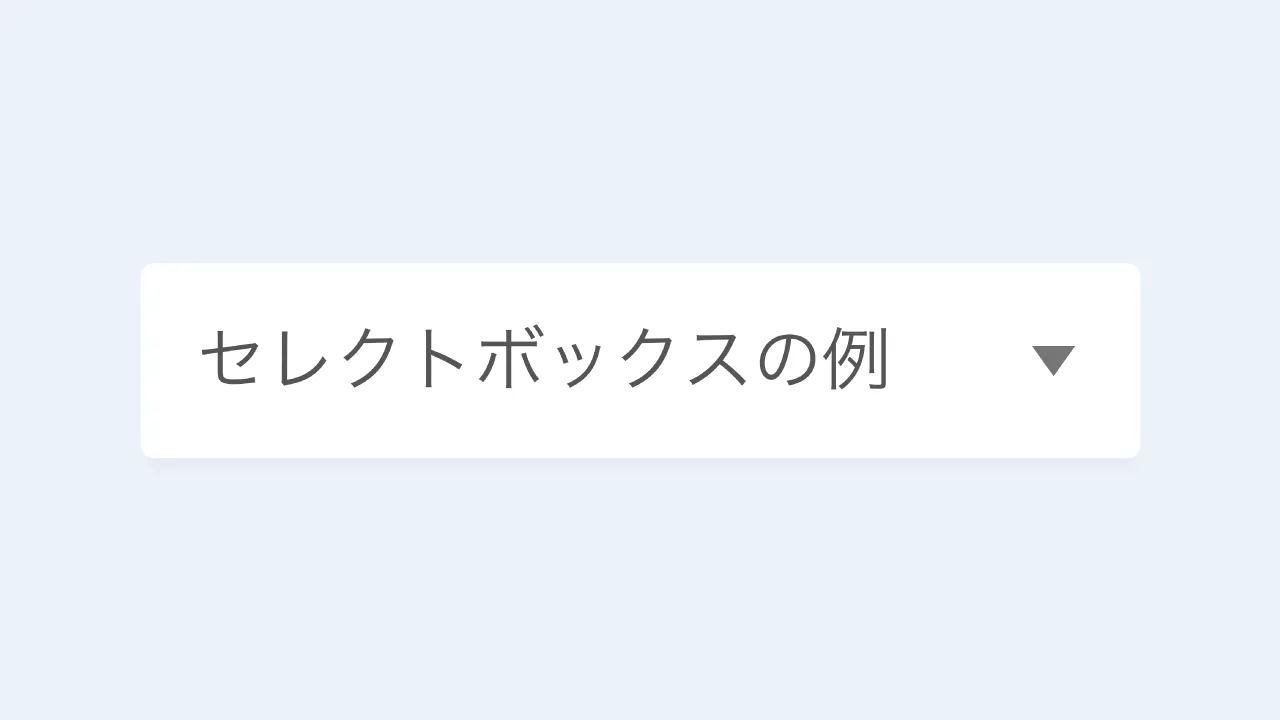
White background & shadow
Adjust design
Copy HTML
<label class="selectbox-4">
<select>
<option>optionの例1</option>
<option>optionの例2</option>
<option>optionの例3</option>
</select>
</label>
Copy CSS
.selectbox-4 {
display: inline-flex;
align-items: center;
position: relative;
}
.selectbox-4::after {
position: absolute;
right: 15px;
width: 10px;
height: 7px;
background-color: #535353;
clip-path: polygon(0 0, 100% 0, 50% 100%);
content: '';
pointer-events: none;
}
.selectbox-4 select {
appearance: none;
min-width: 230px;
height: 2.8em;
padding: .4em calc(.8em + 30px) .4em .8em;
border: none;
border-radius: 3px;
box-shadow: 0 4px 4px rgb(0 0 0 / 2%), 0 2px 3px -2px rgba(0 0 0 / 5%);
background-color: #fff;
color: #333333;
font-size: 1em;
cursor: pointer;
}
Colorful selectbox

Flat design
Adjust design
Copy HTML
<label class="selectbox-1">
<select>
<option>optionの例1</option>
<option>optionの例2</option>
<option>optionの例3</option>
</select>
</label>
Copy CSS
.selectbox-1 {
position: relative;
}
.selectbox-1::before,
.selectbox-1::after {
position: absolute;
content: '';
pointer-events: none;
}
.selectbox-1::before {
display: inline-block;
right: 0;
width: 2.8em;
height: 2.8em;
border-radius: 0 3px 3px 0;
background-color: #2589d0;
}
.selectbox-1::after {
position: absolute;
top: 50%;
right: 1.4em;
transform: translate(50%, -50%) rotate(45deg);
width: 6px;
height: 6px;
border-bottom: 3px solid #fff;
border-right: 3px solid #fff;
}
.selectbox-1 select {
appearance: none;
min-width: 230px;
height: 2.8em;
padding: .4em 3.6em .4em .8em;
border: none;
border-radius: 3px;
background-color: #f2f2f2;
color: #333;
font-size: 1em;
cursor: pointer;
}
.selectbox-1 select:focus {
outline: 2px solid #2589d0;
}

With border
Adjust design
Copy HTML
<label class="selectbox-2">
<select>
<option>optionの例1</option>
<option>optionの例2</option>
<option>optionの例3</option>
</select>
</label>
Copy CSS
.selectbox-2 {
position: relative;
}
.selectbox-2::before,
.selectbox-2::after {
position: absolute;
content: '';
pointer-events: none;
}
.selectbox-2::before {
right: 0;
display: inline-block;
width: 2.8em;
height: 2.8em;
border-radius: 0 3px 3px 0;
background-color: #2589d0;
content: '';
}
.selectbox-2::after {
position: absolute;
top: 50%;
right: 1.4em;
transform: translate(50%, -50%) rotate(45deg);
width: 6px;
height: 6px;
border-bottom: 3px solid #fff;
border-right: 3px solid #fff;
content: '';
}
.selectbox-2 select {
appearance: none;
-webkit-appearance: none;
-moz-appearance: none;
min-width: 230px;
height: 2.8em;
padding: .4em 3.6em .4em .8em;
border: 2px solid #2589d0;
border-radius: 3px;
color: #333333;
font-size: 1em;
cursor: pointer;
}
.selectbox-2 select:focus {
outline: 1px solid #2589d0;
}